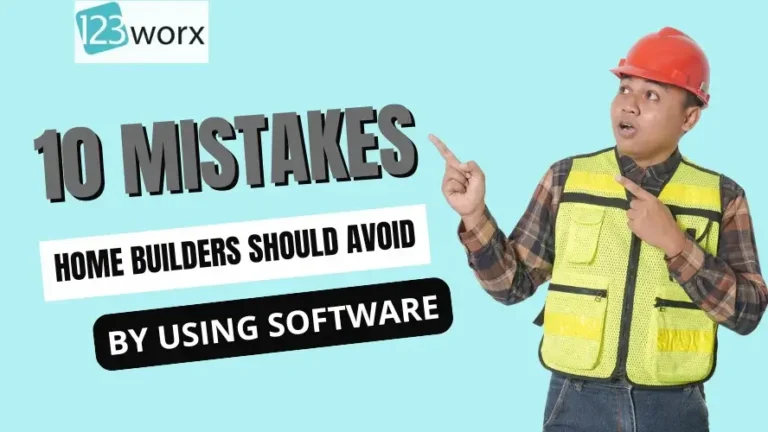Construction project scheduling is the core of successful projects. But established project managers are also prone to common mistakes, causing delays, excess costs, disputes, and unhappy stakeholders.
According to McKinsey, large construction projects typically last 20% longer and go 80% over budget, too frequently due to poor scheduling processes.
In this article, we’ll summarize the most frequent 5 construction scheduling mistakes and unveil how commercial scheduling software can help prevent them. We’ll introduce best practices, a success story, and expert advice so you can finish your projects on time and within budget.
Why Construction Scheduling Mistakes Are Costly
A good schedule of construction is more than just a schedule – it’s the center of a project. Poor scheduling leads to:
- Misallocated resources and idle time
- Disturbed stakeholder communication
- Cost overruns and legal disputes
- Delayed project handovers
Done right, scheduling improves:
- Productivity and resource efficiency
- Coordination with contractors, customers, and suppliers
- Risk management and contingency planning
- Overall stakeholder trust
Before discussing mistakes, it is important to understand that scheduling is a risk management tool as much as it is a planning tool.
5 Common Construction Scheduling Mistakes
1. Inadequate Task Analysis and Breakdown
The Mistake
Poor task division and insufficient evaluation often become crucial errors in construction scheduling. Most of the time, it leads back to forwarding the planning stage fast or utilizing a template used previously for a different project without the peculiarities of the present one.
Impact:
- Inaccurate estimates for time management and resources
- A lesser focuses on the connections between tasks.
- Limitations with tracking progress on implementations and identifying bottlenecks.
The Software Solution
Today’s construction scheduling software, equipped with the following, is the perfect solution.
- WBS Tools: These have super simple-to-use interfaces that enable you to make super detailed WBSs so that project managers can turn big, tricky projects into smaller, easier-to-handle tasks and subtasks.
- Task Dependency Mapping: This visualization feature identifies and maps the dependencies of tasks to ensure logical activity flow with possible conflict identification.
- Historical Data Integration: Many applications can incorporate data from past projects, which might still offer insight and benchmarks. This can provide useful tips and standards, yet it can also flex to fit the unique needs of the project you’re working on.
- Collaborative Platforms: Cloud-based scheduling software allows all disciplines to use it and team members to contribute to the task analysis.
With the updated 123worx scheduling software, the construction manager is in a better spot to make schedules for the project that are more grounded in reality and adjustable. This reduces the chance of omissions or inaccuracies to nearly zero!
2. Unrealistic Time Estimates
The Mistake
Optimism bias often leads one to downplay the true time it takes to complete different tasks. This force might stem from numerous factors. It could be a desire to secure contracts, skilled practice, learning on the job, or simply unawareness towards potential bumps on the road.
Impact:
- Deadlines get missed, and projects are delayed.
- Task groups trying to do too much, the work suffers.
- Work that has been compromised by successively slashing along the way
- The connections with clients and your reputation take a hit.
The software solution
Construction scheduling software has several features to become part of the fight against optimistic time estimates:
- Data-driven estimation: These include data-driven estimation where intelligent algorithms dive into past project data to suggest a realistic time set for tasks, lowering reliance on guesswork or too hopeful outlooks.
- Monte Carlo Simulations: A few software packages have built-in Monte Carlo simulations that aid project leaders in modeling varied scenarios, assisting in estimating the probabilities of meeting different timeline goals.
- Resource Allocation Visualization: The software should be able to present the project’s resource allocation in the form of a timeline, helping to identify possible slowdowns or over-commitments causing delays.
- Real-Time Progress Tracking: These tools show the difference between actual progress and initial estimations, giving real-time information with a live project. This aids in making prompt adjustments and sharper forecasts for other tasks.
- Customizable Risk Factors: Some of the software available also allows for project-specific risk factors that affect the timelines, providing a more detailed, practical approach to planning.
With the availability of these features, the time estimating software allows construction professionals to make more accurate estimates of task duration while better managing the expectations of task owners and keeping a tighter rein on project schedules.
3. Poor Resource Management
The Mistake
This could be observed in their over-allocation of resources, lack of thinking about resource availability, and overlooking the crucial skills needed for any given task.
This is one of the 5 Common Scheduling Mistakes:
Impact:
- Resources weren’t used right or would cause disagreements.
- Higher costs related to idle resources or last-minute hiring.
- Poor quality due to skill and task mismatch
- Team members were overworked.
The Software Solution
The current construction scheduling software has powerful resource management capabilities:
- Resource Leveling Algorithms: These automatically streamline schedules for optimal resource use without overallocation, making fruitful use of any available resource.
- Skill Matching: This complex software uses automation to match the skills and qualifications of workers with the task at hand. It ensures the right person is assigned to every task.
- Real-time Resource Tracking: Cloud-based solutions provide a real-time view of resource availability and utilization.
- Predictive Analytics: These are software systems that use AI and machine learning algorithms to predict future resource needs. They use current project statuses and past data to plan resources proactively.
- Integration with HR Systems: These construction project scheduling solutions also integrate with HR and payroll systems to provide an accurate view of available resources.
Overall, this software aids project managers in optimizing resource allocation. It reduces conflict, ensuring the necessary resources are available when and where needed, resulting in improved project outcomes.
4. Ignoring Contingency Planning – Common Construction Scheduling Mistakes
The Mistake
A big problem here is not adding enough backup plans to the timeline. This is due mainly to optimism bias or the fact that a negative schedule seems poor to share with stakeholders.
Impact:
- Inability to face unexpected challenges
- Surprise problems cause more delays.
- More stress and decisive reactivity
- Unplanned fixes waste more money.
The Software Solution
An integrated software tool has plenty of features to help craft a solid backup plan.
- Risk Assessment Modules: Many software solutions possess built-in risk assessment tools, which identify possible issues and their potential effect on a project schedule.
- Scenario Modeling: Schedule advanced software applications can simulate a myriad of situations, like best case or worst case, and even likely scenarios to give a bunch of possible roadmaps.
- Critical Path Analysis: Critical paths can easily be identified. The project manager can use more energy to deal with sudden changes related to important tasks that could throw off the whole project.
- Weather Integration: Some construction-specific software may integrate local weather reports to help proactively adjust to expected conditions.
- Change Order Management: Strong change order software features allow change order management, through which teams can quickly assess the impacts of changes on the overall schedule and make the necessary adjustments.
With these features in the software, construction professionals can develop super backup plans, bounce back fast from unforeseen setbacks, and keep a tighter rein on project deadlines even when trouble’s brewing.
5. Lack of Communication and Documentation
The Mistake
Poor communication among team members and inadequate documentation of schedule changes and decision-making may result in project drift and, eventually, project delays.
Impact:
- Misunderstandings about task priorities and deadlines.
- Reasons for schedule changes can very often not be traced.
- Conflicts may also arise when justifying why work is taking longer than expected.
- Inadequate handovers between project phases or team members.
The Software Solution
Modern construction scheduling software provides a variety of features loaded with tools assisting in communication and record keeping. The software can really help avoid Common Construction Scheduling Mistakes.
- Centralized Communication Platform: Most software comes with built-in messaging that ensures every communication related to the schedule is kept in a centralized, integrated form. It is one of the common scheduling mistakes.
- Automated Update Alerts: The software can automatically alert all notifying teams and ensure that every team member is informed of any changes in effect in real-time.
- Version Control and Change Tracking: This permits the maintenance of a detailed history of the changes made to the schedule. It keeps the names and time stamps and, therefore, allows the creation of a clear audit trail using the features of today’s scheduling tools.
- Collaborative Annotation Feature: Add a note, comments, and explanation directly to the schedule item. This helps teammates understand why specific schedule parts were included in the plan initially. Avoid such common mistakes to stay up to date in your project plan.
- Integration with Document Management Systems: Most scheduling software can easily be integrated with available document management platforms, linking related documentation directly to the schedule items. It helps to prevent project delay.
- Mobile Access: Cloud-based solutions, together with their mobile apps, allow each team member to access and update the construction schedules from anywhere, making documentation easier, even on-site.
Such software features improve communication, maintain better documentation, and ensure all stakeholders are on the same page regarding project timelines and associated.
How Construction Scheduling Software Prevents Mistakes
Modern software offers built-in solutions to all of the above pitfalls:
- Planning & WBS → Detailed Breakdowns and Task Dependencies
- Estimation Tools → realistic timelines and AI predictions
- Resource Management → improved workforce and equipment allocation
- Risk Modules → scenario planning and contingency buffers
- Collaboration Platforms → Version Control and Centralized Communication
Popular options include 123worx, Microsoft Project, Procore, BuilderTrend, and more. Read the top 10 construction scheduling software before choosing the right tool based on project scale, team size, and budget.
Best Practices to Avoid Scheduling Mistakes
Beyond software, successful project managers follow these habits:
- Check and adjust the schedule every week
- Build slack/float into timelines
- Include all stakeholders in planning
- Store all changes with version control
- Combine procurement and permitting with schedules
- Educate staff on scheduling tools and best practices
Construction Scheduling Mistake FAQs
Q1: What’s the greatest scheduling error in construction?
Inadequate breaking down of tasks into a sophisticated Work Breakdown Structure is the most common mistake, leading to hidden dependencies and delays.
Q2: Construction schedules must be revised how frequently?
Timetables must be revised and verified annually, and significant changes must be discussed without delay.
Q3: Will software reduce all scheduling delays?
No, but it considerably reduces risks with increased visibility, better planning, and communication.
Q4: Which is the best construction scheduling software?
Software like Primavera P6 (at enterprise level), MS Project (at mid-size level), and Procore/Buildertrend (collaboration) are widely used.
Q5: For what duration should buffer time be integrated into timetables?
One general rule of thumb is 10–15% total duration as contingency, but it varies with the project complexity and risks.
Conclusion
Construction schedule mistakes, faltering work division, and overly aggressive schedules can take off course even the most experienced teams.
Adopt software for construction scheduling, best practices, and forward planning to:
- Cut delays
- Reduce costs
- Improve collaboration
- Deliver projects on time and within budget
The building sector will never cease to present new challenges, but with proper tools and self-discipline, you’ll never fall behind and consistently stay atop your projects.

As a Vice President at 123worx, Construction Management Platform, Bharat Rudra has worked with hundreds of business executives searching for best-suited software for their construction business with a wide array of requirements. Bharat takes pride in helping construction businesses solve their business and project management challenges. Feel free to reach Bharat if you have any questions. You can find him on LinkedIn or reach him at brudra@123worx.com