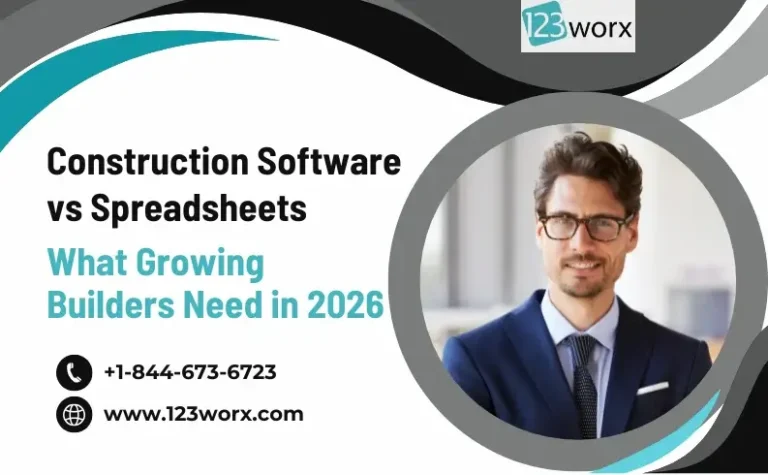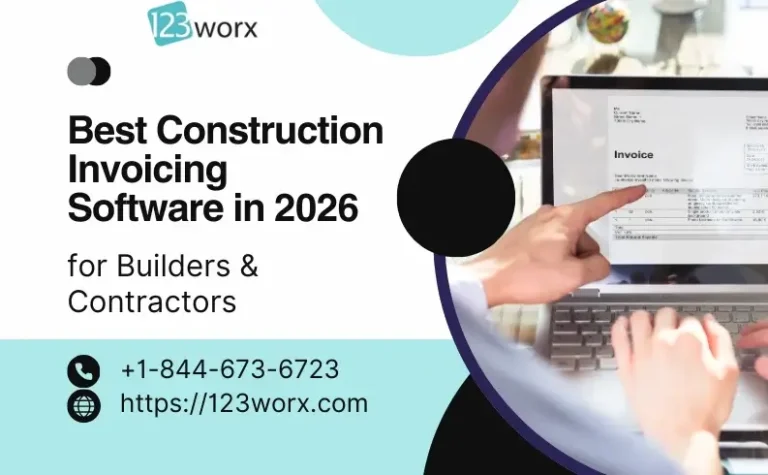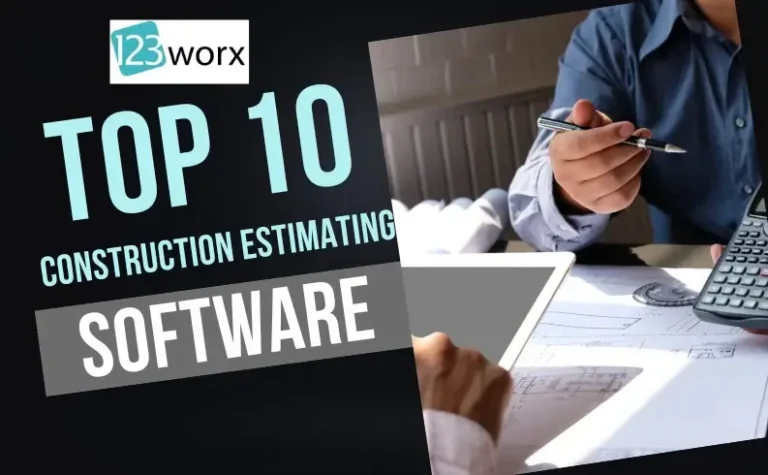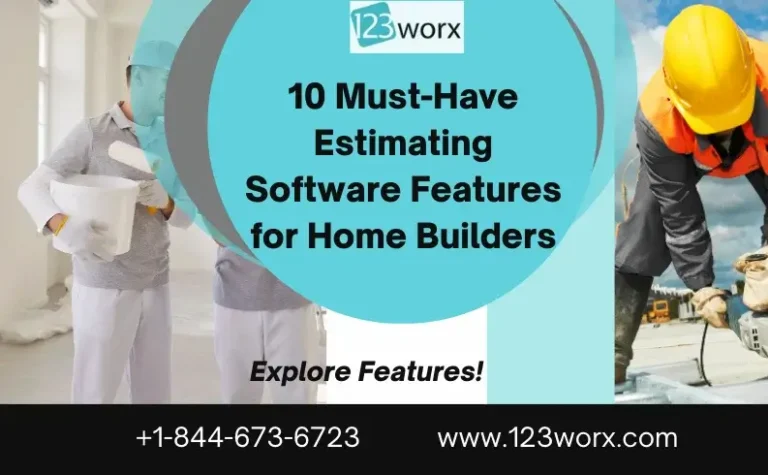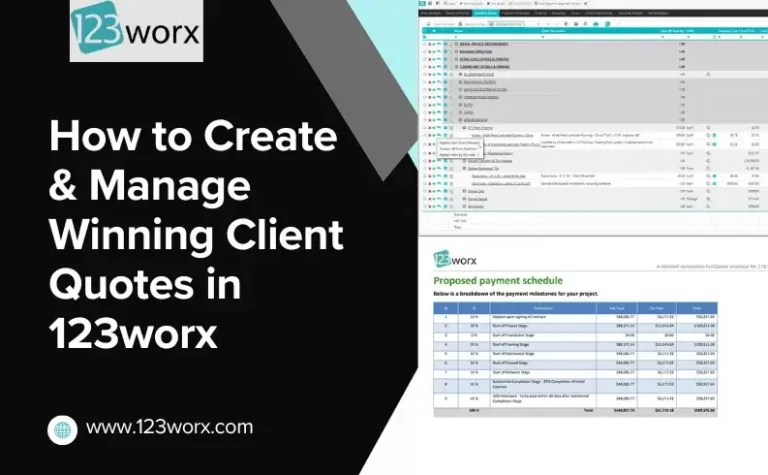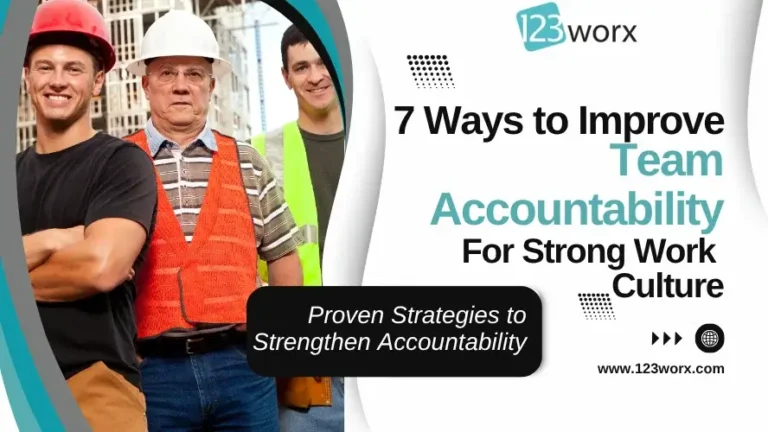Every successful business, whether you’re a builder, contractor, or service provider, begins with a spreadsheet. It’s that first digital notebook, a low-effort way to input the numbers and track progress. But as a business scales, your data, people, and processes will quickly outgrow that grid of cells.
At 123worx blog’s we help growing builders and contractors businesses replace spreadsheets with smarter, automated systems.
Spreadsheets weren’t designed for real-time team collaboration, automation, or departmental visibility. They are reliant on manual data entry and lack any guardrails against human error. Data trapped in separate files leads to only reactive decision-making processes because it remains isolated.
According to Gartner, businesses that automate critical workflows enjoy 30 % faster project turnover and a 25 % reduction in data errors. That’s why more and more construction businesses, builders, and contractors are ditching spreadsheets in favor of cloud-based management software.
Why Businesses Still Depend on Spreadsheets – and Why It’s Holding Them Back
For decades, Microsoft Excel and Google Sheets have been the foundation of small-business operations. They’re affordable, adaptable, and easy to get started with. You can keep track of spending, schedule plans, deal with clients, and even predict cash flow with some formulae.
But as your building projects and contracting jobs business grows, your same strengths turn into liabilities. Files duplicate on common drives, formulas fail, and colleagues spend hours searching for the current version.
What previously kept you on track now hinders your progress.
Research from the University of Hawaii shows that 88 percent of corporate spreadsheets contain mistakes that often result in inaccurate quotes, erroneous orders, and flawed decisions. When your team is spending more time correcting formulas than serving customers, you’ve already hit the spreadsheet tipping point.
Let’s dive into the 10 signs that your builder or contractor business is at that tipping point, and how to shift toward better, automated tools.
10 Signs You’ve Outgrown Spreadsheets (and How to Spot Them)
1. Your Data Lives Everywhere, and Nowhere
You have probably got half a dozen identical spreadsheets stored under slightly variant names: Final-Budget.xlsx, Budget-v2-John.xlsx, Budget-Final-Reviewed.xlsx. Whose is correct? No one knows.
When builders and contractors operate in data silos in spreadsheets, the information fragments. Sales maintains the information in one way, the finance team maintains another, and the operations team maintains something different. This creates misalignment, delay in timelines, and expensive errors.
Construction business software keeps all information centralized in one source of truth, a common cloud platform that all approved team members have access to. Everyone collaborates from the same live data, providing accuracy, version control, and accountability.
If searching through folders each day just comes up with the correct file, then you’ve already transcended beyond the use of spreadsheets.
2. You’ve Reached the Limits of Manual Data Entry
Manual data entry is time‑consuming and error‑prone. It’s tedious work, carefully adjusting hundreds of prices or inventory entries, and one typo can skew your reports.
Automation tools pull data from your existing systems, CRM, accounting, procurement, and so on. They strip out duplicate or inconsistent records. Your employees will no longer spend their time on manual entry and can focus on strategy and analysis.
According to Deloitte research, automation can reduce data‑processing time by up to 70% and improve accuracy. If your builder or contractor team is still manually updating spreadsheets for days, the verdict is in: it’s time to upgrade.
3. Collaboration Is a Constant Struggle
Spreadsheet collaboration frequently entails back-and-forth email chains, edit conflicts, and uncertainty as to who made the changes. Even live editing is helpful, though, when multiple such as builders, contractors, and architects, need choreographed workflows with approval.
Collaboration sites let teams comment, tag team members, and add tasks all in one location. Changes are immediately visible to all, and the version history maintains a history of all activity.
Actual collaboration takes place in team-oriented designs, not rigid grids. If you ever catch yourself saying, “Don’t edit this sheet until I’m finished,” your construction business has already outgrown spreadsheets.
4. Reporting Takes Too Long to Build
It is a nightmare situation to create monthly or quarterly reports. It can take days gathering data from different sources, cleaning, and synchronizing formulas.
Contemporary dashboards do this work automatically, extracting current information from connected systems to provide true-time visual reports. Decisive people can have immediacy on KPIs, budget, and performance trends without the need for human consolidation.
If your builder or contractor company holds back on making decisions because they’re “waiting on the new report,” your business is running spreadsheet speed much slower than the competition.
5. Version Control Nightmares Waste Time
It’s annoying to think you made important decisions using old information. Versions multiply as emails and files get copied onto other emails and files. The ensuing madness is inevitable.
Cloud-based construction management software prevents this issue with automated version control. Changes sync on the fly, and all edits are tracked. You can restore past versions without having data integrity get in the way.
No more wondering, “Is this the correct file?” or “What was that number changed by?” because your computer documents it automatically. If you’re frequently tripping over versions, then it’s time to upgrade.
6. Only a Few People Understand the Formulas
Eventually, just one or two staff members understand the intricate formulas and macros that drive your spreadsheets. Relying on them creates a bottleneck; when they’re not around, everything comes to a standstill.
Business software democratises data handling. Dashboards, automation, and drag-and-drop workflows make data and data interpretation easily accessible without any need for technical expertise.
Autonomating all team members without the need to hire a “spreadsheet wizard” is a significant productivity victory. If your builder business success depends on one Excel wizard, your system is not scalable.
7. You Can’t Track Tasks or Accountability
Spreadsheets are static sheets; they have no idea when something is past due or who is working on it. As projects become more complicated, the invisibility of the workflow creates panic and missed deadlines.
Workflow management software allows builders and contractors set tasks, remind you, and give you live progress updates. You can instantly know who is working on what and where the bottlenecks are.
Compare that with spreadsheets. Spreadsheets can’t alert anybody or schedule automated check-ins. If you’re handling projects in rows and columns, you’re probably squandering precious time and accountability.
8. Data Errors Cost You Money
Even tiny spreadsheet mistakes can have significant financial repercussions. An incorrect decimal or flawed formula can mistakenly bid low or miscalculate material. In one high-profile case, a misguided Excel error resulted in one firm losing millions in valuation.
Professional software has validation and automation rules that detect these errors before they occur. Data integrity testing, permissions by role, and audit trails make all figures correct.
If your team ever uttered, “We’ll fix it in the next version,” then that statement is costing you something more valuable than time, your bottom line.
9. Your Business Can’t Scale with Spreadsheets
Spreadsheets work okay for a small builder or contractor, or on projects. But when your business grows to dozens, or even hundreds, of accounts, performance suffers. Files become bloated, formulas fail, and collaboration crawls.
Scalable software products manage large data sets, user permissions, and multiple access without any trouble. They scale with you, handling new users, features, and integrations without breaking current structures.
If your spreadsheet is taking minutes or keeps crashing, then your construction business has technically grown too large for the spreadsheet. You need to ditch the spreadsheet and go for construction estimating software.
10. You’re Managing Data Instead of Managing Business
The final warning sign: your spreadsheets are controlling you. When you spend your day fixing formulas, reconciling numbers, or verifying entries, it means you’ve let the important things go: strategy, innovation, and growth.
Business-management platforms are here to take over your busywork, help you discover insights, and keep your team on the same page. Forget updating cells: you’ll be scaling your operations, boosting customer satisfaction, and growing revenue.
Bonus tip: spreadsheets were built to handle data, not businesses.
The Hidden Risks of Sticking with Spreadsheets in Business
Remaining true to the spreadsheet can be cozy, but that conceals the long-term danger:
- Data loss from overwrites or deletion by mistake
- Compliance breaches when the version history is not trackable
- Security vulnerabilities due to unauthorized transmission
- Incoherent analytics are causing improper decisions
When the fight for talent and business intensifies, spreadsheets will be the anchor to your digital transformation. The move to integrated systems is not just an upgrade; it’s an investment in your future.
How to Move Beyond Spreadsheets – A Step-by-Step Guide
Moving on from spreadsheets to a contemporary business-management system needn’t be frightening. Just take these five steps.
- Audit your existing process. Identify where the spreadsheet is slowing you down or causing errors.
- Prioritize automation opportunities. Find tasks that are repetitive and that software can automate.
- Assess software built for your industry. For example, if you work in construction or services, 123worx can do estimating, scheduling, CRM, and more from one system.
- Educate your team. Deploy the new system in phases, starting with critical workflows.
- Quantify improvements. Track time saved, mistakes avoided, and user adoption to demonstrate ROI.
When you stop relying on spreadsheets, your team can escape tedious data work and create opportunities for meaningful growth.
Real-World Success: From Spreadsheet Chaos to Streamlined Growth
Imagine a mid‑size construction firm juggling 50 active jobs, all tracked in spreadsheets. Project managers sent weekly status emails, accountants painstakingly matched labor expenses by hand, and senior leadership waited days for a unified report. Errors and misalignments were routine.
The firm switched to a unified platform such as 123worx, consolidating every project, automating cost monitoring, and providing live dashboards. After just three months, administrative effort fell by 40 %, and the turnaround for reports dropped from three days to under an hour.
The result? Faster decisions, fewer mistakes, and happier clients.
Frequently Asked Questions about Outgrowing Spreadsheets
1. How do I know if my company has outgrown Excel or Google Sheets?
You’ve probably grown up with spreadsheets when your group is busier repairing formulas than interpreting findings. Typical indications are:
- Various versions of the same document are floating around different teams
- Common errors during data entry or lost records
- Sluggish manual reporting processes
- Interdependence on a single “spreadsheet wizard” per update
Suppose teamwork, precision, or scalability is suffering. In that case, spreadsheets are due for an upgrade to a single-source-of-the-truth business-management platform that combines automation, up-to-the-second information, and interdepartmental visibility.
2. What is the ultimate spreadsheet software for small businesses?
Your industry and your workflow determine the best option. For instance:
- Project-centered teams can also avail themselves of tools such as Asana, Monday.com, or ClickUp to manage tasks and accomplishments.
- Finance-oriented teams can opt for QuickBooks or Xero for financials and forecasting.
- Single-unit business platforms like 123worx construction software or Notion Business combine project management, CRM, and reporting under a single roof.
Seek products that centralize data, provide role-based security, automate repetitive work, and scale with your growing business.
3. Can Automation tools Replace Spreadsheets completely?
Automation tools can automate 80–90% or even higher percentages of spreadsheet work, particularly that involving data gathering, reporting, and coexistence.
Nonetheless, workbenches are still worthwhile for a rapid analysis, a prototype, or an occasional computation.
The aim is not to abolish spreadsheets completely, but to decrease their reliance daily. State-of-the-art automation platforms eradicate human mistakes, provide systematic reporting, and liberate your staff to work on strategy rather than data remediation.
4. How can I securely move away from Excel to a business platform?
Adopt a sequential migration process to prevent information loss and interruptions:
- Check your files in place – find active worksheets, and remove duplicates.
- Clean your data – correct inconsistent formatting, missing values, and function errors.
- Select a migration-friendly framework – make sure that it can import CSV or Excel data directly.
- Test with a small group – conduct a pilot migration to verify accuracy and performance.
- Educate your staff – show users how to move and streamline in the new system.
By planning properly, your migration can be successfully completed with zero downtime and right away, productivity gains.
Conclusion: Upgrade from Spreadsheets to Smarter Business Systems
Spreadsheets were great to get your builder or contractor off the ground, but now they’re holding you back. Manual workflows result in data silos, human error, and reporting bottlenecks that sap productivity.
The 10 signs you’ve outgrown spreadsheets can be a wake-up call to work smarter. Switch to a more connected approach, and you can:
- Centralise all your information in a secure portal
- Automate the mundane and make human error a thing of the past
- Monitor performance and profitability in real-time
- Empower each employee with simple, actionable insight
Visionary businesses are re-inventing their industries with agility and customer satisfaction. Businesses that can’t let go of the past will get left behind.

As a Vice President at 123worx, Construction Management Platform, Bharat Rudra has worked with hundreds of business executives searching for best-suited software for their construction business with a wide array of requirements. Bharat takes pride in helping construction businesses solve their business and project management challenges. Feel free to reach Bharat if you have any questions. You can find him on LinkedIn or reach him at brudra@123worx.com