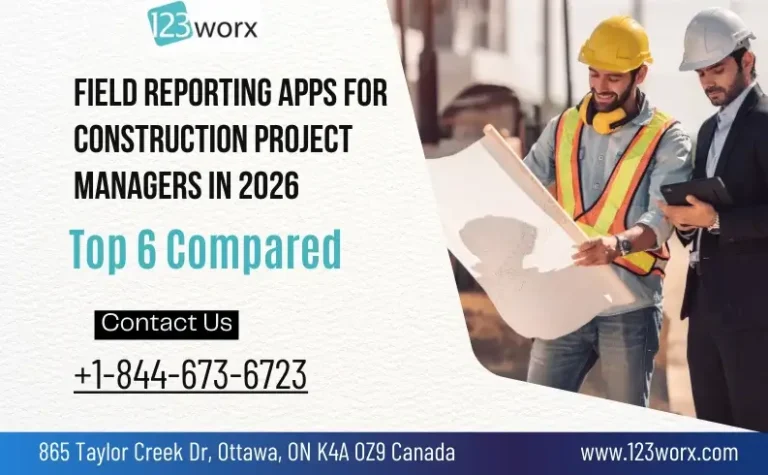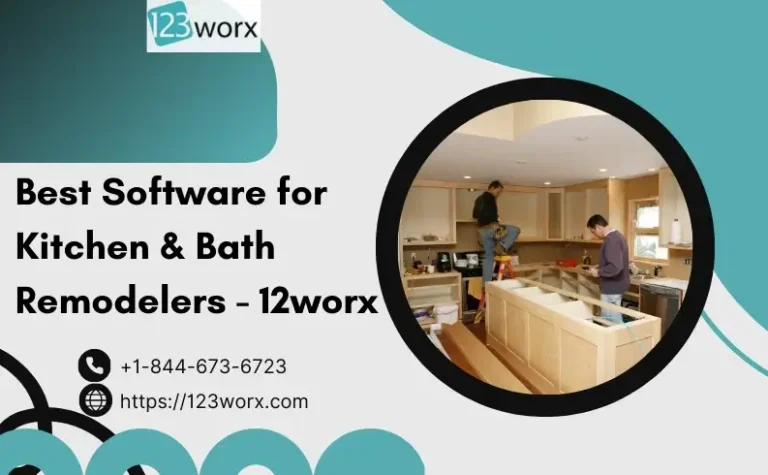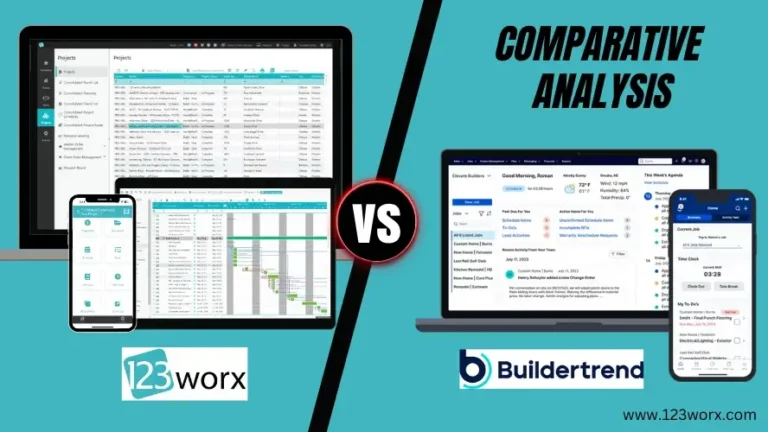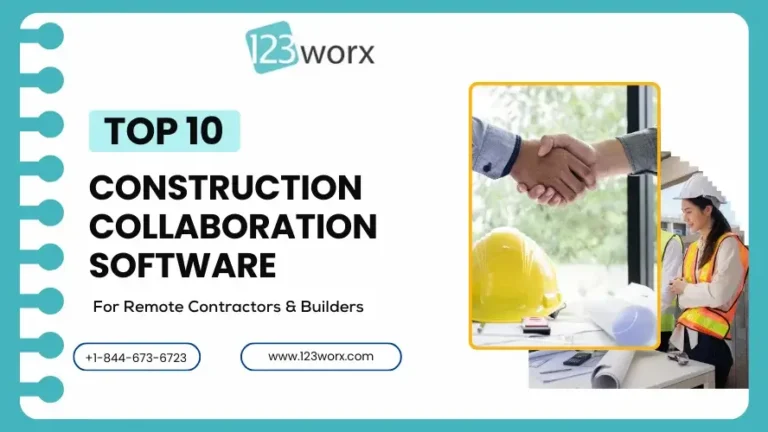Home builders and custom contractors are encountering higher levels of competition, thinner margins, and escalating customer expectations in 2025. Choosing the right software can break or make your operations.
There are companies that are familiar with CoConstruct as one of the old-guard brands within the home builder projects marketplace, but 123worx has emerged as a serious player with its next-gen integrations and productivity.
This software comparison is for experienced builders trying to decide between Coconstruct vs 123worx, looking for Coconstruct alternatives, or doing a three-way comparison like Coconstruct vs Buildertrend vs 123worx. We will go in-depth into features, usability, cost, support, as well as actual user feedback to determine the top construction project management software platform that generates maximum ROI.
CoConstruct Vs Best Alternative 123worx – Quick Comparison Snapshot
The following is a high-level comparison to help guide your decision.
| Feature / Metric | CoConstruct | 123worx |
| Target Audience | Custom home builders, remodelers | Home builders, contractors of various sizes |
| Strengths | Client communication, selection sheets, and scheduling | All-in-one integration, estimating, AI enhancements |
| Weaknesses | Some limitations in automation, cost forecasting, and integrations | Younger platform (less legacy adoption), pricing tiers |
| Mobile / Field Tools | Yes, strong mobile presence | Yes, cloud-native, built for field use |
| Estimating & Budgeting | Template-based, selection integration | AI-driven estimating, vendor comparison, forecasting |
| Integration Ecosystem | Good integrations (e.g. QuickBooks) | Broad integration capability, modular approach |
| Pricing Structure | Subscription / tiered plans (some constraints) | Tiered plans, modular features, scalability |
| User Satisfaction | Strong among legacy users, proven tool | Highly rated for usability and support |
| Overall Recommendation | Reliable for established custom builders | Rising alternative especially for integrated, modern workflows |
In this review, we will be breaking down each of these categories in detail, so that you can identify where CoConstruct outperforms and where 123worx can give the edge.
CoConstruct Review: Strengths, Weaknesses & Key Features
Before we can proclaim the new winner, let’s discuss where CoConstruct still shines and where it betrays its years.
CoConstruct Background & Positioning
CoConstruct is an experienced construction software that is targeted primarily at custom home builders and remodelers. It presents a set of functionalities around client communication, scheduling, selections, and cost tracking. Over the years, it has established credibility among builders who value client interaction and procedures in order.
CoConstruct Key Strengths
Client Communication & Selections System
CoConstruct’s Selections & Specs enables contractors to synchronize design selections, optional features, and vendor selections intimately within project workflows. Clients can approve changes with review, with costs auto-updated accordingly.
Scheduling & Notifications
They provide drag-and-drop scheduling, precedence constraints, as well as dynamic downstream task adjusting. Confirmation, along with notifications, minimizes delays and incorrect communication.
Field / Mobile Tools
CoConstruct mobile app enables field updates (cost, tasks, progress) that automatically sync with the office. This makes teams connected even on off-site jobs.
Time Clock & Cost-to-Actual Integration
CoConstruct has field teams with a time clock tool that feeds into cost tracking as well as labor allocation. This enables contractors to view actual versus budgeted labor costs, making job costs more accurate.
Robust Ecosystem & Integrations
It enables accounting system integrations, such as with QuickBooks. This simplifies the financial reconciliation as it reduces the double data entry.
Areas of Improvement & Weaknesses
- Limited Automation & Forecasting
Whereas CoConstruct excels in traditional workflows, it is limited in predictive analytics, artificial intelligence-based cost estimating, and dynamic change modeling.
- Legacy UI / Usability Issues
Some users complain that the UI looks old school, and some workflows involve multiple clicks or manual overrides. (App store review complaints reference UI/notification tricks)
- Rigid Pricing & Tier Features
Builders may find that the features they need are locked behind higher price tiers, limiting flexibility.
- Integration Gaps
CoConstruct has integrations, but it is less modular and flexible in third-party integrations compared to new platforms.
123worx Review: Features, Pros & Cons for Builders
When it comes to estimating accuracy, 123worx positions itself among the best estimating software for builders, offering automated workflows with vendor comparison and cost forecasting.
123worx is developed as the next-gen solution to solve the inadequacies most builders experience with traditional tools. They aimed to integrate estimating, project management, client communication, and accounting workflows in a brand new, cloud-native build.
Company Overview & Positioning
123worx positions itself as a one-size-fits-all platform for general contractors, home builders, custom builders, renovators, as well as trades. It focuses on modularity, integration, and scalability.
123worx Key Points
Integrated Estimating & Cost Forecasting
123worx offers robust estimating workflows with vendor comparison, cost databases, and AI/ML cost forecasting to increase the accuracy of the estimate over time. Also, it seamlessly integrates estimating with the schedule without much trouble within the same platform.
Cloud-Native & Mobile-First
123worx is cloud-built, and each feature can be accessed on the go, whether it’s in the field, office, or remote site.
Broad Feature Ecosystem
Its set of features includes project workflows (change orders, task management, resource management), business workflows (workflow, document management, CRM), as well as collaboration (internal communication, client, communication with trade partners).
Customizability & Scalability
Dashboards, workflows, and user roles are very customizable. Builders can scale up or scale down depending on the size of the project and team requirements without strict limitations.
Positive User Ratings & Support
As per SoftwareConnect, 123worx is praised highly for flexibility, usability, as well as support.
123worx – Areas for Consideration
- 123worx is relatively young (when compared to CoConstruct), which will make some larger traditional builders cautious about getting on board until longer-term stability is clearer.
- Pricing is at a high level, and additional users/modules can be costly. This is often the case with modular systems.
Feature-by-Feature Comparison: CoConstruct vs 123worx
We summarize the capabilities of key functional areas, where your choice will have a significant impact on day-to-day operations. Both CoConstruct and 123worx provide robust real-time scheduling software that keeps every task, subcontractor, and timeline aligned in one dynamic view.
1. Project Management & Scheduling
- CoConstruct: The Schedule module is mature. Constructors can utilize templates, dependencies, baseline schedules, and modify downstream tasks on the fly. Notification occurs to the team/subs when the dates change.
- 123worx: Provides current, streamlined scheduling vertically integrated with estimating and resource planning. Since estimating and scheduling coexist in one environment, schedule edits automatically rebalance budgets, resource assignments, and job dependencies.
As it is exercised in practice, 123worx’s single schedule-estimate integration minimizes manual overhead as well as disparities between schedule and cost updates.
2. Estimating, Cost Forecasting & Budget Tracking
- CoConstruct: Estimating occurs through templates, selections, and a virtual data entry method. Cost update integration with selections is provided, but no deeper forecasting models are included.
- 123worx: Utilizes cost databases, vendor compare, as well as AI/ML to enhance future estimates. Deviations between costs that were estimated vs. actual costs automatically get tracked over time, allowing you to see where your estimates are going wrong.
This ability makes 123worx stronger in predicting potential overruns, something that is a valuable strength in tight-margin builds.
3. Portal & Client Communication – CoConstruct Best Alternative
- CoConstruct: Its client portal is one of the best among old-school tools. The client can view selections, authorize change orders, and view project notes.
- 123worx: Provides client dashboards, project visibility in real time, and built-in collaboration across communication channels. As all things are native (no sharing or flicking between), the client experience becomes that much more seamless.
Even as CoConstruct might be better known to veteran builders, the combined portal of 123worx can decrease drag and experience less “out of sync.”
4. Integrations & Ecosystem
- CoConstruct: Has integration with standard accounting systems such as QuickBooks and handles file/document systems.
- 123worx: Provides wider, module-level integrations throughout the stack in schedule, CRM, accounting, and vendor systems. Built to scale with your stack, but never limited by one.
For multifunction systems builders, 123worx’s flexibility minimizes duplication, maximizes data consistency, and reduces integration maintenance.
5. Field / Mobile Experience
- CoConstruct: The app offers task updates, cost tracking, schedule updates, as well as client select responses. The app syncs with the core system but occasionally trails in UX refinement.
- 123worx: As it’s cloud-native and designed with current use in mind, its mobile UX is developed with simplicity and velocity in mind. Field crews can instantly act on tasks, authorize change orders, and upload photos or documents.
Field operations depend on mobile platforms to deliver reliable and responsive service because small delays or operational friction can result in crew misdirection and errors.
CoConstruct vs 123worx Pricing Comparison 2025
| Builder Size / Use Case | CoConstruct Estimated Cost | 123worx Estimated Cost | 123worx Advantage |
| Small Custom Builder (2–3 projects) | Mid-tier subscription + add-ons | Base + essential modules | Lower entry cost and right-sized features |
| Mid-sized Builder (5–10 projects) | Premium tier to unlock advanced features | Mid-tier with modular growth | Better ROI per feature used |
| Large Builder / Multiple Teams | Highest tier or enterprise | Enterprise package | More flexibility, lower duplication cost |
In summary, whereas CoConstruct is rocky and rugged, 123worx is more flexible, scalable, and cost-saving with features that correspond to true requirements.
Customer Reviews, Support & Real-World Feedback
CoConstruct Review Feedback
- Custom builders commonly compliment CoConstruct on enhancing customer communication, maintaining selections aligned, and enhancing price clarity.
- Some issues involve mobile app inconsistencies or navigation oddities. (See App Store reviews)
- Legacy users can experience the enhancements of feature upgrades or integration as being incremental, not transformative.
123worx User Reaction
- Widely praised for user-friendliness, flexibility, and customer support.
- Users state that combining estimating, project management, and customer workflows within a single tool decreased program fragmentation as well as enhanced efficiency.
- Some observe that modular add-ons and pricing tiers are subject to precise planning.
Training quality and support for big players: buildings that switch should pilot onboarding, responsiveness, and migration support before widespread implementation.
Read Capera Re
Buildertrend vs CoConstruct vs 123worx: 2025 3-Way Comparison
Given that many builders also evaluate Buildertrend, it’s useful to position all three:
| Software | Best For | Strength | Trade-Off |
| CoConstruct | Custom-built firms with a heavy emphasis on client choice | Solid selection tools and client portals | Less automation and fewer modern integrations |
| Buildertrend | Large builders needing robust project controls | Strong scheduling, reporting, and field tools | Steep learning curve, can feel heavy |
| 123worx | Builders want a unified, modern platform with modular scaling | Integrated estimating, scheduling, and client collaboration | Newer entrant, pricing planning required |
Buildertrend is strong but too often overkill (and clumsy) for smaller/mid-sized builders.
CoConstruct is old-school, but it demonstrates the limitations of old-school thinking. 123worx looks to strike the sweet spot: new-school, modular, highly integrated.
Why 123worx is the Smart Choice for Builders in 2025
After carefully weighing the pros vs cons, here’s how most builders will be choosing 123worx in 2025 – and why it’s seriously worth a test drive.
- True Unified Platform
123worx was purpose-built to provide seamless integration between estimating, scheduling, financials, CRM, and collaboration functions at its core instead of stacking features on top of a singular system.
- Scalability with Flexibility
Pay for what you use. As you expand, scale features or users without the need to migrate to a different product.
- Modern UX & Field Reliability
Its mobile-first philosophy guarantees that field crews will be treated to responsiveness and frictionlessness, key on hectic job sites.
- Predictive Insights & Forecasting
By drawing on historical data, deviations, and Embedded Cost Tracking, 123worx enables overruns to be caught early, a distinct advantage in high-margin builds.
- Support & Adaptability
Newer platforms benefit from more proactive vendor assistance, education, and quicker iteration, beneficial to builders of pushers of process innovation.
- ROI Potential
Whereas CoConstruct offers pretty steady returns, the increased productivity and reduced software silos give the ROI of 123worx significant attractions over the long to medium term.
FAQ Related To CoConstruct & 123worx Comparison
Q1. What is the primary difference between CoConstruct and 123worx?
CoConstruct is an old, customer-centric software that is preferred among custom builders; 123worx is a new-age, centralized platform that combines estimating, project, as well as finance workflows under one roof.
Q2. Is 123worx a superior substitute to CoConstruct among small or medium-sized contractors?
Yes, if you put stock in modular flexibility, workflow integration, as well as scalability to grow without having to change systems eventually.
Q3. How is 123worx compared to Buildertrend vs CoConstruct?
Buildertrend is strong but confusing; Coconstruct is rugged but not highly future-proof; 123worx offers a balance with current features, along with usability across most builder sizes.
Q4. Does 123worx offer client portals as well as mobile tools?
Yes, dashboards for the client, approvals, mobile access to tasks, updates, and uploading of documents/photos are all components of the 123worx service.
Final Verdict: CoConstruct vs 123worx (2025 Recommendation)
Compared to CoConstruct vs 123worx, both systems are capable and reputable. CoConstruct is still a good option among contractors that value a tried-and-true client-communication set of tools with workflows that exist.
However, among companies aiming to future-proof the operation, minimize software fragmentation, and expand with current, fully integrated features, 123worx shines in 2025.
• 123worx offers stronger automation and integration.
• CoConstruct remains best for legacy builders valuing client communication.
• Buildertrend is ideal for large firms needing advanced reporting.
If you’re considering such a move, our advice would be to set up a pilot project in 123worx (in parallel with CoConstruct) to test usability, migration disruption, and acceptance with the team.
Getting to try risk-free will help you feel confident more often. Builders discover that the leap isn’t worth doing; it’s lifesaving.
Need assistance with comparing modules, developing a migration plan, or planning a trial? Just let us know, we can help with that as well.

As a Vice President at 123worx, Construction Management Platform, Bharat Rudra has worked with hundreds of business executives searching for best-suited software for their construction business with a wide array of requirements. Bharat takes pride in helping construction businesses solve their business and project management challenges. Feel free to reach Bharat if you have any questions. You can find him on LinkedIn or reach him at brudra@123worx.com